Installation
Power Source
The USB connector is convenient for testing, but not recommended for permanent installation.
For long-term reliability, connect a power source directly to the wire terminal block (One) or XH2.54 wire-to-board connector (One-S).
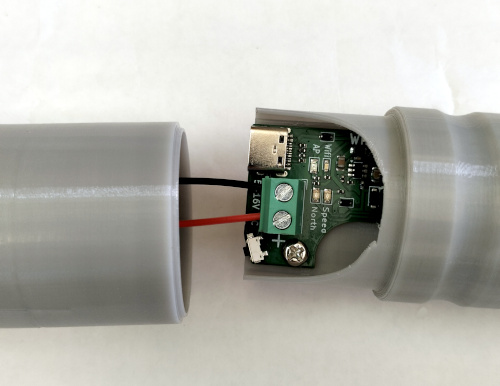
Powering Options - WindNerd One
From mains power
- Most USB power adapters are compatible.
- You can also repurpose many power supplies from other electronic devices, as long as they fall within the 5–16 V range and can provide 150mA peak.
From batteries
- 12 V lead-acid battery (commonly used in UPS, vehicles, or solar setups).
- 2-cell or 3-cell lithium batteries (Li-ion / LiFePO4).
To complement with solar charging, use a solar panel between 2 W and 6 W, depending on your location and sun exposure.
Powering Options - WindNerd One-S
From mains power
- Most USB power adapters are compatible.
From batteries
- 1-cell lithium battery (Li-ion / LiFePO4).
To complement with solar charging, use a solar panel between 1 W and 3 W, depending on your location and sun exposure.
Power Consumption
Once connected to Wi-Fi, the device typically consumes in average:
| Model | Supply Voltage | Typical Current | With Wi-Fi Max Power Saving |
|---|---|---|---|
| One-S | 4 V | ~15 mA | ~10 mA |
| One | 5 V | ~23 mA | ~18 mA |
| One | 12 V | ~10 mA | ~8 mA |
The correct polarity must be observed, but accidental reversal is safe as long as the maximum voltage is not exceeded.
Mast installation
-
Attach the WindNerd One to a mast and secure it using the provided zip tie.
-
Orient the base arrow toward the north using a compass.
